In this series we are discussing what's new in Business Central 2022 (Wave 1) a.k.a BC20.
This article we will discuss about - Context-aware links in the Help pane from Microsoft and partners.
With this series we will understand what's new the product and learn it before it becomes available for customers.
Hope you like the series, please add comments to article.
#msdyn365bc #2022RW1
Business Value
Users can self-educate and self-unblock in their journey with Business Central. This is especially relevant in the onboarding phase when customers historically relied on our partners and their consultants for training.
Feature Details
With Business Central 20, Help and Support caters following features.
- User can click Take a tour in the Help pane to run in-app tours (teaching tips) of the page.
- User can now go directly to the Microsoft Docs from the Help pane.
- Related Resources based on page that user in.
- User can now go directly to the BC community from the Help pane.
You can use Ctrl + F1 on your keyboard to open Help for the page.
For other articles related to What's New in Business Central 20, refer here.
Hope you learn and will be able to utilize this feature as Business Central 20 is available.

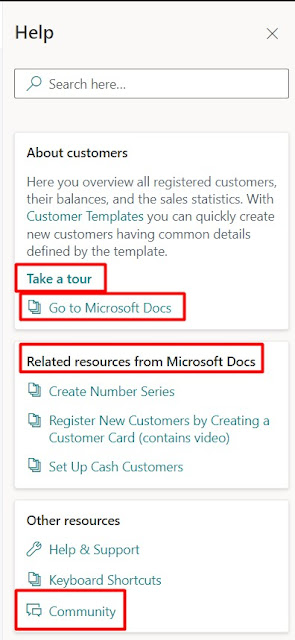
Comments
Post a Comment