In this series we are discussing what's new in Business Central 2022 (Wave 1) a.k.a BC20.
This article we will discuss about - Check documents and journals in while you work.
With this series we will understand what's new the product and learn it before it becomes available for customers.
Hope you like the series, please add comments to article.
#msdyn365bc #2022RW1
Business Value -
To alert you about issues with data in documents and journals that can prevent you from posting, we've introduced validations that identify issues right away. Early, unobtrusive visual indications that there is a problem can help improve productivity and save time.
Feature details -
- As of today this a Feature available in Feature Management Page.
- Feature: Check documents and journals while you work.
- If all users don't want to use this feature administrator can turn off the Enable Data Check toggle on the General Ledger Setup page.
- After Enabling this feature Business Central will validate the data you enter on documents and journals while you work.
- With this feature enabled, User will be able to see a Check Document Factbox which will list errors in current document that you are in.
- If a user would like stop using Document Check, they can turn off the Show the Document Check Factbox toggle on the My notifications page.
For other articles related to What's New in Business Central 20, refer here.
Hope you learn and will be able to utilize this feature as Business Central 20 is available.


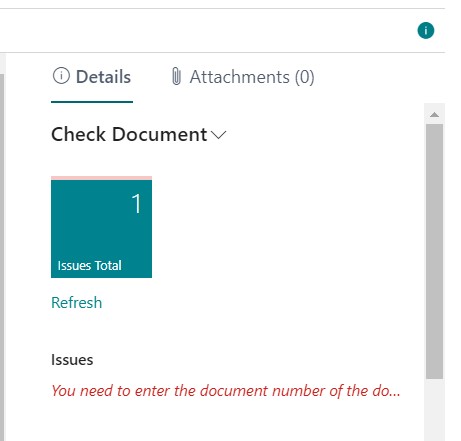

Thanks for sharing
ReplyDeleteWelcome
Delete