In this series we are discussing what's new in Business Central 2021 (Wave 2) a.k.a BC19.
This article we will discuss about - Search from the Help pane.
With this series we will understand what's new the product and learn it before it becomes available for customers.
#msdyn365bc #2021RW2
Feature Details -
When users need that next level of assistance with Business Central, the Help pane provides a familiar in-app experience where users can discover useful links, troubleshooting guides, helpful documentation articles, and online learning material, right from within Business Central.
Users of all skill levels can now get quicker access to understanding key concepts, processes and functions, allowing them to get to productive usage faster.
Explanation -
- As Business Central is part of Cloud Family, with this feature similar to other office and 365 applications, Help Pane now includes a search box that allow user to search for additional content.
- Search Pane will currently show results from -
- Business Central Documentation articles from Microsoft.
- & Microsoft Learn.
- I am hoping in future this get extended to searching a topic in Bing as great content is available on web about business central processes. Additionally that will also help ISV / Reseller to add documentation on website to be searched from Business Central.
- The pane remains open even while you navigate through Business Central so that content you searched for remains visible.
- Contextual help documentation for the current page or report remains available from the Help and Support screen.
Hope you learn and will be able to use this feature with Business Central 19.

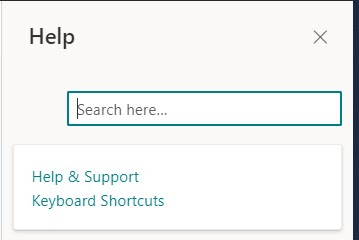

Comments
Post a Comment