In this series we will discuss what's new in Business Central 2021 (Wave 2) a.k.a BC19.
This article we will discuss about - Add non-inventory items on requisition and planning worksheets.
With this series we will understand what's new the product and learn it before it becomes available for customers.
#msdyn365bc #2021RW2
Feature Details -
You can process non-inventory lines in much the same way as other types of items. If you use requisition and planning worksheets as the starting point for purchase orders in your procurement process, you can manually enter lines for non-inventory items on the worksheets. Then, when you create your purchase orders, the non-inventory items will be included. This allows you to use same procurement process for inventoriable and non-inventoriable items.
Explanation -
- Till Business Central 2021 Release Wave 1, Customers cannot use Non-Inventory & Service Items in Requisition and/or planning worksheet.
- You cannot select Non-Inventory and Service Items in Requisition and/or planning worksheet as the lookup is filtered to show only inventoriable items.
- With Business Central 2021 Release Wave 2, You can add Service and Non-Inventory Items in Worksheet manually.
The data will be moved to Purchase Orders from Requisition worksheet. As discussed in last article you can also assign location to Non-inventoriable Items, as shown below.
Hope you learn and will be able to utilize this feature as Business Central 19 is available.
For other articles related to What's New in Business Central 19, refer here.

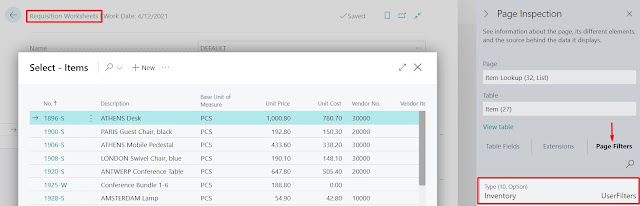


Comments
Post a Comment