In this article we will understand a small but a great addition in the product.
This new feature is added in #msdyn365bc 2021 Release Wave 1.
This feature, will allow customers to setup one of the common process that required partner developers in past.
With this feature available you might want to remove a custom that you might have in your customer database.
What was that Most Common Modification we are talking about?
We all have this common custom for
- Post Inventory Cost To G/L and / or
- Adjust Cost - Item Entries.
It's time to Remove that Mode. Microsoft have added a New Assited Setup to setup Job Queue.
- Open Inventory Setup, Disable Automatic Cost Posting.
- As you disable, A Popup window will be available to Schedule a Job Queue Entry.
- Continue and Follow the Assisted Setup.
- Choose Post Inventory Cost To G/L and/or Adjust Cost - Item Entries.
- System will suggest you to default Time for these Job Queue.
- If you don't agree to suggested time then enable "View the Job Queue Entries" and change the time and schedule as per your need.
I hope you will be able to setup Job queue after this point. If not then add a comment and I will update the article.


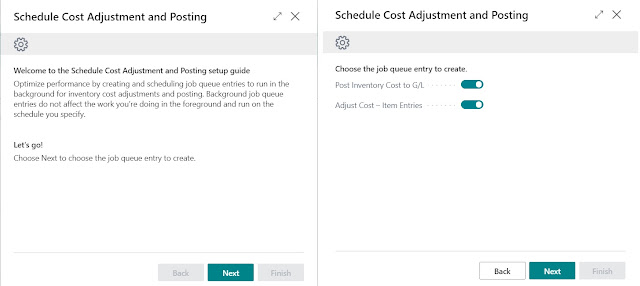

Comments
Post a Comment