The 2020 release wave 2 delivers a set of features which are requested by customers and Partners. In this article we will discuss about one of such feature which was added in Business Central based on Idea summited.
In this article we will discuss about that feature as a process and technically.
After this article I hope you will be able to use and also understand how to technically handle customs with respect to General Journal.
This has been one of the most common requirement to see history of Journal Entries. With this feature will enable to have an history of General Journal like we have for documents in business central like posted purchase or sales documents.
Let's Understand the process first -
1. To Enable this feature open General Journal Batch and enable - Copy to Posted Jnl. Lines In General Batch in batches.
2. Lets create journal lines.
3. Now Lets Post Journal Lines.
4. After Posting is successful open Posted General Journal and you will be able to see Posted Entries.
5. You can use Find Entries to see related entries after posting of General Journal.
6. In Posted General Journal, You can choose action to Copy Selected Lines to Journal on selected entries. This action will create a copy of a general journal line or a batch with same or opposite signs (a reversing journal), a different posting date or document number.
7. You can see Copied Entries as shown below.
8. In Posted General Journal, You can also choose action to Copy G/L Register to Journal. This action will create a copy of all general journal line in Selected Register to a Template, Batch with same or opposite signs (a reversing journal), a different posting date or document number.
9. You can see Copied Entries as shown below.
Why this feature?
- This feature will help you if you mistakenly posted incorrect General Journal Lines.
- This feature will allow you to see history of what was posted in General Journals.
- You can enable that to a selected or all General Journal Batch.
Technically new objects are added to support this feature (in Base App) -
- Table 181 - Posted Gen. Journal Line.
- Table 182 - Posted Gen. Journal Batch.
- Page 182 - Posted General Journal.
- Page 185 - Posted General Journal Batch.
- Codeunit 181 - Copy Gen. Journal Mgt.
With respect to coding, During Copy system uses Transferfields. Any time you add a field using Table Extension then make sure to add that field in posted tables with same id for keeping history of that field.
Hope you like the feature. Let me know your views as comment to this article.




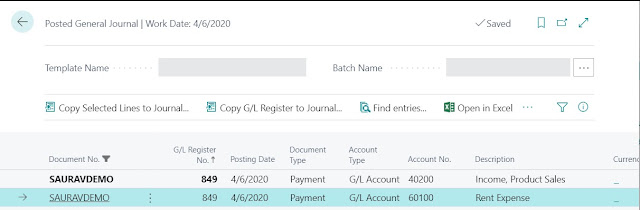





Very good feature. Thanks for posting
ReplyDeleteWelcome @Krupesh Sir.
DeleteVery good feature. Thanks for posting
ReplyDeleteThanks for posting
ReplyDeleteNice feature.
ReplyDelete