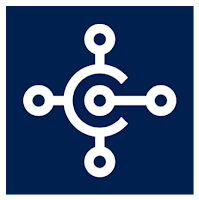 Hi Readers,
Hi Readers,If you are surprized after reading the title please don't be, its true based on Modern Lifecycle Policy.
Every product which is released comes up with a Mainstream Support. When the product is changing it also comes up with change in Release and Mainstream support End Dates.
Business Central 13 was the first version in the Future Journey of the Product. This version Marked the Era of Modern Client and New Name of Product aka "Business Central".
BC13 you will be remembered always. "You were the first milestone toward Journey of SaaS ."
What Does that Means? Read here.
MSDN - Fixed Lifecycle Policy.
If you are currently using Business Central 13 its time to plan for your next upgrade which will be not a big deal.
Mainstream Support End Dates - Read Here for Other Versions.
Below is the list of currently Supported Version -
What are my options?
You can still do a quick upgrade to Business Central 14.
OR
If you worked with your partner during last upgrade about eventing your customs then check what is the % Eventing completed. And based on that % you can decide your future version.
Here are some scenarios -
Eventing Completed 100% & All your addons are available as Extension.
Eventing Completed 100% & Any addons is not available as Extension.
Eventing < 100 % & Addons are not available as Extension.
So in Summary we have two dependencies for Upgrade after Business Central 14 -
** You can modify base app (on-Prem) and upgrade to 16, but its not recommended.
Links that can help you plan your next upgrade -
1. Free Upgrade Quote.
2. Upgrade Subscription.
3. Upgrading to Business Central.
4. Free eBook about Upgrades.
Hope you find this information useful. Let me know your views as comment to this article.
Regards,
Saurav Dhyani
www.sauravdhyani.com
What Does that Means? Read here.
MSDN - Fixed Lifecycle Policy.
If you are currently using Business Central 13 its time to plan for your next upgrade which will be not a big deal.
Mainstream Support End Dates - Read Here for Other Versions.
Below is the list of currently Supported Version -
- Dynamics NAV 2016.
- Dynamics NAV 2017.
- Dynamics NAV 2018.
- Dynamics 365 Business Central on-premises April 2019 (14.X).
- Dynamics 365 Business Central on-premises October 2019 (15.X).
- Dynamics 365 Business Central 2020 Wave 1 (16.X).
What are my options?
You can still do a quick upgrade to Business Central 14.
OR
If you worked with your partner during last upgrade about eventing your customs then check what is the % Eventing completed. And based on that % you can decide your future version.
Here are some scenarios -
Eventing Completed 100% & All your addons are available as Extension.
Upgrade to Business Central 2020 Wave 1 (16.x) on Prem or BC SaaS Online.Eventing Completed ~100%, Only Custom Pending are around Option Fields & All your addons are available as Extension.
Upgrade to Business Central 2020 Wave 1 (16.x) on Prem or BC SaaS Online.
Eventing Completed 100% & Any addons is not available as Extension.
Upgrade to Business Central 14 and Check when Addon will be available as Extension.Eventing < 100 % & All your addons are available as Extension.
A Preparade Project for completing eventing and then
Upgrade to Business Central 2020 Wave 1 (16.x) on Prem or BC SaaS Online.
Eventing < 100 % & Addons are not available as Extension.
Upgrade to Business Central 14 and Check when Addon will be available as Extension.
So in Summary we have two dependencies for Upgrade after Business Central 14 -
- All Custom Code Evented.
- All Addons are available as Extension.
** You can modify base app (on-Prem) and upgrade to 16, but its not recommended.
Links that can help you plan your next upgrade -
1. Free Upgrade Quote.
2. Upgrade Subscription.
3. Upgrading to Business Central.
4. Free eBook about Upgrades.
Hope you find this information useful. Let me know your views as comment to this article.
Regards,
Saurav Dhyani
www.sauravdhyani.com
Comments
Post a Comment