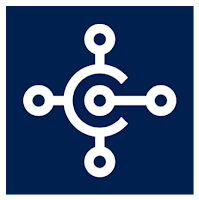 Hi Readers,
Hi Readers,Microsoft Have Released Cumulative Update for March 2020 for Business central 13 and 14.
Please find below the details of Cumulative Updates Released for Microsoft Business Central 13 and 14.
Below are the Links to Download the Latest Cumulative Update.
#MSDYN365BC13 ##MSDYN365BC14
1. Title - Cumulative Update 10 for MSDYN365BC Spring 2019 Update on-premises (BC14)
Application Build No. - 14.11.41204
Platform Build No. - 14.11.41143
Local versions included - AT,AU,BE,CH,CZ,DE,DK,ES,FI,FR,IS,IT,NA,NL,NO,NZ,RU,SE,UK
Details of Update
Download Link
2. Title - Cumulative Update 17 for MSDYN365BC on-premises (BC13)
Application Build No. - 41201
Platform Build No. - 41152
Local versions included - AT,AU,BE,CH,CZ,DE,DK,ES,FI,FR,IS,IT,NA,NL,NO,NZ,RU,SE,UK
Details of Update
Download Link
Platform Hotfix in Business Central 14 -
- 342057 - "Highcharts is not defined" error message is displayed on the Business Central Web client or in the Business Central Outlook add-ins window in Outlook.
- 345331 - Do not make public SQL Injection command and report on Business Central Help Server.
- 342205 - The Enable Incremental Company Deletion setting is enabled by default on Business Central on-premises server settings.
- 341116 - The Business Central Service Tier stops responding.
- 346564 - The Power BI embed experience is broken (The length of the string is XXX, but it must be less than or equal to 250 characters).
- 336723 - "Sales line already exists..." error message is displayed when you sort on a column other than the Line No. field and continue to enter the new sales lines.
Platform Hotfix in Business Central 13 -
- 345948 - The Export-NavApplicationObject function is broken in CU 9, as well as the Compile, Import, and Delete functions.
- 345332 - Do not make public SQL Injection command and report on Business Central Help Server.
- 340816 - Dynamically hiding visibility of a group on a page is breaking the F6 shortcut, where the focus does not go past the hidden group in the Web client.
- 342206 - The Enable Incremental Company Deletion setting is enabled by default on Business Central on-premises server settings.
- 336724 - "Sales line already exists..." error message is displayed when you sort on a column other than the Line No. field and continue to enter the new sales lines.
- 343637 - The List pages cannot be opened if you change the SQL Data Type property of the No. field in the Item table to Variant.
For information about the previous Cumulative update released for Business Central on Prem, Microsoft Dynamics NAV 2015, NAV 2016, NAV 2017 & NAV 2018 please Navigate to Hotfix Label or follow the Link.
Regards,
Saurav Dhyani
saurav-nav.blogspot.com
Comments
Post a Comment