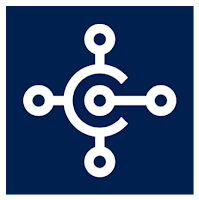 Hi Readers,
Hi Readers,Microsoft has released, Cumulative Update 04 for Microsoft Dynamics 365 Business Central on-premises (14.0) and is available for download.
Remember this Cumulative Update is for Version 14.0 Spring Release.
Cumulative Update 04 -
Application Build - 14.5.35970
Platform Build - 14.5.35916
Download Cumulative Update 04 (#MSDYN365BC - onPrem - Spring)
Changes in Cumulative Update 04
Local Version Included - AT - Austria, AU - Australia, BE - Belgium, CH - Switzerland, CZ- Czech, DE - Germany, DK - Denmark, ES - Spain, FI - Finland, FR - France, IS - Iceland, IT - Italy, NA - North America, NL - Netherlands, NO - Norway, NZ - New Zealand, RU - Russia, SE - Sweden & UK - United Kingdom
Platform updates in #MSDYN365BC Cumulative Update 04 -
322011 The Cronus.flf provided with Dynamics Business Central 14.x on-premises contains the incorrect product version number.
318100 The Scheduled Task User Format ID and User Time Zone fields are not updated through the User Personalization table, but use the client regional settings.
Application updates in #MSDYN365BC Cumulative Update 04 (only in W1) -
314312 The reports from the Report Inbox page are unavailable to download when you click on the Report Name field.
317356 An overflow when you import a configuration package.
318280 The Field List page is only displaying the Name field, not the Caption field.
319022 "The requested record cannot be located" error message is displayed when you click in the notification setup link that is sent through the document approval notifications.
319412 There are too many parameters when you print a report.
321935 The error message "You cannot Enter letters in Phone No. Field" should be displayed instead of "You cannot enter letters in this field".
322046 The logging time does not work with the Phone application.
316329 The exported vendor payment line reports different data for a payment line of type Employee .ENT file.
318240 Leaving a bank ledger entry with Open status after it is reversed can cause a problem with auto-matching in the bank reconciliation.
315882 The incorrect period start date is populated on the Income Statement report.
317048 Incorrect formula is displayed on the Acc. Schedule Overview page.
317318 The Vendor - Payment Receipt report is not available.
317568 When you partially apply multiple invoices to a credit memo, the print check displays incorrect lines.
317590 The numbers in the total amount are incorrect after you print the preview on the issued reminders.
318277 If you delete G/L Budget entries, the Analysis View Budget entries are not updated.
318394 For the CurrentPostingDate variable, the ClosingDates property is not set to Yes on the page.
319397 The original Profit LCY and original Profit fields of the service order statistics behaves differently, but respect the same fields of the sales order statistics.
320857 "Arithmetic operation resulted in an overflow" error message is displayed when you try to transfer the G/L entries to the Cost Accounting.
322084 The request identifier on the VAT-VIES web service is not filled.
319366 Incorrect value of Book value after a disposal on the fixed assets statistics.
316594 "You must not filter on dimensions if you calculate locations with Bin Mandatory is Yes. " error message is displayed by the Calculate Inventory Value batch job in the Phys. Inventory Journal.
317701 An error message is displayed when you set the same Date type Attribute value to two different items.
318371 The Comments field is somehow hidden or added to a very illogical place.
318391 The Post Inventory Cost to G/L - Test report is missing in the MenuSuite.
319788 In Microsoft Dynamics 365 Business Central online, the Adjust Inventory from the Item card is allowed for all locations, including directed put-away and picking enabled location erroneously.
318713 "The Reservation Entry does not exist. Identification fields and values: Entry No.=X,Positive='Yes'" error message is displayed when you post a shipment for a sales order with the Special Order option.
319012 The component due date is incorrectly updated when you validate per quantity on the Prod. Order Components page and the component has routing link codes enabled.
319980 "There is no Item within filter" error message is displayed when you change an item filter on the BOM Structure page.
320860 An overflow error occurs when you drill down in a work center calendar.
315523 The Document Line Tracking window on a posted purchase invoice does not pick the correct record.
321888 "When selecting multiple Purchase Invoice Approvals, only one gets approved" error message is displayed.
318774 "Attempt to divide by zero" error message is displayed when you correct a posted purchase invoice with an item charge.
313487 The Customer Statement report sends email to customers with 0 balance as well.
316376 "One or more return document lines were not copied. This is because quantities on the posted document line are already fully or partially applied" warning message is missing for a tracked item upon returning a second time.
317335 An error message is displayed when you run the Register Customer Payment page when there is a security filter in the Customer table.
319708 An overflow in the Ship-to Address field.
320507 The contact created from a customer is not default to type, which is why the Person and Company Name field is blank in the Microsoft Dynamics 365 Business Central on-premises.
318814 It is not possible to add a non-inventory item to a standard service code.
317562 If you post a sales invoice where the ship-to address is set to another country code than in the customer address and you do the same for a service invoice, the VAT country/region codes reported in the posted entries are not the same.
316309 Only the first expired lot is suggested on the Whse. Pick page when you have a pick according to the FEFO option after the lot was reclassified from the shipment bin and units with the same lot have been received.
319438 When you create a pick, the expiry date of an item is taking precedence over the value of the bin type code.
322091 "There is no Warehouse Activity Line within the filter" error message is displayed when you create a pick.
Saurav Dhyani
https://saurav-nav.blogspot.com
this same error "Arithmetic operation resulted in an overflow." i am facing in BC cloud Version: W1 17.2
ReplyDeleteAny idea this is bug or some other issues?
I'm getting the same error in BC too. Any idea about this?
ReplyDelete