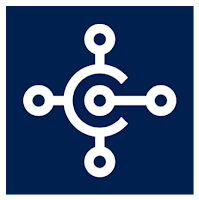 Hi Readers,
Hi Readers,Microsoft has released, Cumulative Update 03 for Microsoft Dynamics 365 Business Central on-premises (14.0) and is available for download.
Remember this Cumulative Update is for Version 14.0 Spring Release.
Cumulative Update 03 -
Application Build - 35602
Platform Build - 35570
Download Cumulative Update 03 (#MSDYN365BC - onPrem - Spring)
Changes in Cumulative Update 03
Local Version Included - AT - Austria, AU - Australia, BE - Belgium, CH - Switzerland, CZ- Czech, DE - Germany, DK - Denmark, ES - Spain, FI - Finland, FR - France, IS - Iceland, IT - Italy, NA - North America, NL - Netherlands, NO - Norway, NZ - New Zealand, RU - Russia, SE - Sweden & UK - United Kingdom
Platform updates in #MSDYN365BC Cumulative Update 03 -
310038 Page scrolling puts the cursor on random records.
315813 The additional filters are ignored when you export the Detailed Vendor Ledger Entries report to Excel through using an Excel add-in.
316050 Disabling the PDFFontEmbedding property results in incorrect formatted characters when you use the Web client.
319088 A NavCancelCredentialPromptException error message is displayed when you start the Web client.
308939 "Cannot validate argument on parameter 'ConnectionType'. The argument "CRM" does not belong to the set "ExternalSQL" specified by the ValidateSet attribute" an error message is displayed.
309503 The Estonia app is populating the mixed language.
314322 The maximum number of allowed companies has already been reached.
317421 The IMPORTFILE function (MediaSet) does not work with the CHANGECOMPANY function.
313223 It is not possible to rename a company that the user account has been altered.
319737 Synchronizing an extension that contains a LinkedObject property creates a table in the SQL Server data structure.
318496 It is impossible to set up document layouts to different customers.
315501 The Web client and Windows client crash when you try to import a picture for an item.
315492 A misleading error and FieldRef pointer get lost when you try to access an obsolete field.
315671 A distorted report output is in Citrix VDI environments and 4k monitors with Apple iMac.
Application updates in #MSDYN365BC Cumulative Update 03 (only in W1) -
309617 The posted document lists are not editable with the customer license.
318422 "This Role Center contains functionality that may not be visible because of your experience setting" error message is displayed when you use the Production Planner Role Center in on-premises environments.
318374 The workflow sequence does not trigger correctly.
309771 If the primary contact from the Microsoft Dynamics CRM is synched to Business Central first, then the account will not synchronize to create the customer in Business Central.
313038 "No data exists for the specified report filters" error message is displayed when you skip the "Send to Email" address on the document layout and export the electronic payments in the report via SMTP.
318397 The SEPA credit transfer (CT) exported file is reported as the remittance information of two unstructured occurrences instead than one.
320325 It is possible to post an invoice/credit memo without specifying a Gen. Product Posting Group table.
319389 The Calculate Allocation Keys action has been deleted from the Periodic Activities menu.
319616 The bank account in the Check Details report is calculated incorrectly in the Printed Amount and Voided Amount columns.
321096 "The VAT clause can't be assigned" error message is displayed if you try to assign the VAT clause for more than one combination.
318608 An incorrect drill-down in the fixed assets statistics.
315857 "Expiration Date must have value in Tracking Specification: Entry No.=1. It cannot be zero or empty." error message is displayed when you post a physical inventory journal and add a new lot.
318534 An outbound entry is not assigned the latest valuation date of the associated inbound item ledger entries in a backdated transfer scenario, which causes an inbound entry having a later valuation date than the posting date.
317749 A performance issue with high volumes of the serial numbers in the WMS location.
318473 When you post an assembly order, an error message is displayed because the material variance account and other variance accounts related with files are not available for the essential license.
318818 A permission error is displayed when you create an Item journal.
316985 "The field Item No. of table Item Journal Line contains a value (70061) that cannot be found in the related table (Item). " error message is displayed for the item that is blocked when you run the Calculate Inventory batch job.
319565 The Source code remains empty when you post a line from a job journal.
320285 "You must assign a lot number for item X" error message is displayed when you change the status of a production order to the Released with Forward Flushing option enabled.
314370 The Calc. Regenerative Plan function suggests a planned purchase when no changes were done to the demand or supply profiles.
311092 The production order in the WIP report is printing 2 pages instead of printing 1 page even if you print in Landscape format.
320350 The Position, Position 2, and Position 3 fields are not copied when the Exchange Production BOM Item batch job replaces a component with another.
313752 An RPC_E_CALL_REJECTED error is displayed when you use interaction templates with an embedded picture that is linked to a network share.
319968 The Vendor Balance to Date report always displays the All Amount Are In LCY option even if the option displays the amount in LCY is not a flag.
312159 "No data exists for the specified report filters" error message is displayed if you try to email a Customer Statement report.
318715 The Quantity field is not editable if you enter the Cross-Reference No. instead of the No. on the Sales Order line.
318971 "Automatic reservation is not possible" error message is displayed when you cancel the item substitution selection on the Sales Order page.
319973 "An error occurred while trying to display the report" error message is displayed if you try to print the Customer Order Summary report with a specific filter.
319929 "The operation could not complete because a record in the Interaction Log Entry table was locked by another user. Please retry the activity" error message when you run the Sales – Quote report.
318505 "Cannot Match Item Tracking" error message is displayed when the selected Serial No. on the Service Item Replacement page does not automatically match the created reservation.
318077 The warehouse employee with no location setup manages to update the Qty. to Ship field in all locations in the Warehouse Shipment Line table by running the Autofill Qty. to Handle field on the Warehouse Shipment page.
318387 A performance problem is displayed when you run the Calculate Whse. Adjustment function within the item journal because it runs through every warehouse entry for an item or adjustment bin every time when it looks for adjustments.
Regards,
Saurav Dhyani
https://saurav-nav.blogspot.com
Comments
Post a Comment