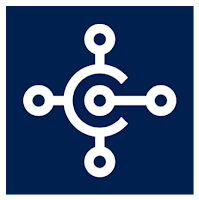 Hi Readers,
Hi Readers,During Directions Asia, Microsoft has released, Business Central Spring 2019 Update on-premises and is available for download.
Details are still not available for download link is available for everyone.
I will post an update in the same article once the details of changes will be available on the Microsoft website.
Download Spring Release (#MSDYN365BC - onPrem)
Changes in Spring Release (PDF - 18 MB) [Page No. - 210 to 269]
Spring 2019 Update is available for following localized version (19) and Worldwide release.
AT - Austria
AU - Australia
BE - Belgium
CH - Switzerland
CZ - Czech
DE - Germany
DK - Denmark
ES - Spain
FI - Finland
FR - France
GB - United Kingdom
IS - Iceland
IT - Italy
NA - North America
NL - Netherlands
NO - Norway
NZ - New Zealand
RU - Russia
SE - Sweden
W1 - (All other countries)
Regards,
Saurav Dhyani
www.sauravdhyani.com
Hi,
ReplyDeleteCan we do the development using on -Prem and deployment using Sandbox in wave -2
Yes you can.
DeleteBut if you have Sandbox why not develop against it?
If you still want to use on-prem I would suggest to do it in docker container to match the exact build as of sandbox.