Hi Readers,
It's a bit confusing but Business Central (13.0) have cumulative Update released.
MSDYN365BC - Spring Release is a complete separate Release (14.0).
Microsoft has released, Cumulative Update 05 & 06 for Microsoft Dynamics 365 Business Central on-premises and is available for download.
Cumulative Update 05-
Platform updates in #MSDYN365BC Cumulative Update 05 -
298147 The Bank Account Reconciliation page does not display properly in the Google Chrome browser.
298109 The budget dimension names are not passed when budget entries are opened in Microsoft Excel.
292079 The General Journal Line table is very slow in Microsoft Dynamics NAV 2017.
295897 Implement a PowerShell switch that allows sessions when you run the Start-NAVDataUpgrade cmdlet.
298845 My Notifications page does not open in the Google Chrome browser or hangs until you move to another page.
297020 The SQL database connection details are not shown in the Administration Console.
Platform updates in #MSDYN365BC Cumulative Update 06 -
302652 An error with the Azure AD business-to-business guest account authentication.
302199 "The Date is not valid" error message is displayed when you add the Date field with the data type in the Company table, export data, and then import the data back.
299460 The Read performance in Microsoft Dynamics NAV 2018 is worse than in Microsoft Dynamics NAV 2016.
302685 "The given key was not present in the dictionary" error message in the New-NAVCrmTable cmdlet if additional languages are installed in Business Central and customized fields are not translated.
296897 The XMLport fails with the invalid schema.
299590 An Excel sheet (.xlsm) cannot run a macro when it is called via automation from C/AL code.
302991 The Web client does not show tooltips for actions on pages of type NavigatePage.
305524 The WSDL generated for a Web service contains a DELETE operation even when there is a Deleteallowed=No cmdlet for a subpage.
298164 Adding filters in the Chart of Accounts causes a crash.
302642 When the name of a page contains an '&', it will display '&&' on the Web client.
301430 The client crashes if a negative value is entered in a Duration field bound to a page where the BlankZero property is enabled.
302312 The non-visible characters of the GS group separator from the standard pharmaceutical barcode cannot be entered manually with the ALT+029 action or scanned into the Text field on a page.
305198 The task scheduler does not run all the tasks when the number of concurrent tasks is set to 1.
Cumulative Update 05 & 06 are available for following localized version (19) and Worldwide release.
AT - Austria
AU - Australia
BE - Belgium
CH - Switzerland
CZ - Czech
DE - Germany
DK - Denmark
ES - Spain
FI - Finland
FR - France
GB - United Kingdom
IS - Iceland
IT - Italy
NA - North America
NL - Netherlands
NO - Norway
NZ - New Zealand
RU - Russia
SE - Sweden
W1 - (All other countries)
Regards,
Saurav Dhyani
www.sauravdhyani.com
It's a bit confusing but Business Central (13.0) have cumulative Update released.
MSDYN365BC - Spring Release is a complete separate Release (14.0).
Microsoft has released, Cumulative Update 05 & 06 for Microsoft Dynamics 365 Business Central on-premises and is available for download.
Cumulative Update 05-
- Application Build - 29483
- Platform Build - 29358
- Download Cumulative Update 05 (#MSDYN365BC - onPrem)
- Changes in Cumulative Update 05
- Application Build - 29777
- Platform Build - 29718
- Download Cumulative Update 06 (#MSDYN365BC - onPrem)
- Changes in Cumulative Update 06
Platform updates in #MSDYN365BC Cumulative Update 05 -
298147 The Bank Account Reconciliation page does not display properly in the Google Chrome browser.
298109 The budget dimension names are not passed when budget entries are opened in Microsoft Excel.
292079 The General Journal Line table is very slow in Microsoft Dynamics NAV 2017.
295897 Implement a PowerShell switch that allows sessions when you run the Start-NAVDataUpgrade cmdlet.
298845 My Notifications page does not open in the Google Chrome browser or hangs until you move to another page.
297020 The SQL database connection details are not shown in the Administration Console.
Platform updates in #MSDYN365BC Cumulative Update 06 -
302652 An error with the Azure AD business-to-business guest account authentication.
302199 "The Date is not valid" error message is displayed when you add the Date field with the data type in the Company table, export data, and then import the data back.
299460 The Read performance in Microsoft Dynamics NAV 2018 is worse than in Microsoft Dynamics NAV 2016.
302685 "The given key was not present in the dictionary" error message in the New-NAVCrmTable cmdlet if additional languages are installed in Business Central and customized fields are not translated.
296897 The XMLport fails with the invalid schema.
299590 An Excel sheet (.xlsm) cannot run a macro when it is called via automation from C/AL code.
302991 The Web client does not show tooltips for actions on pages of type NavigatePage.
305524 The WSDL generated for a Web service contains a DELETE operation even when there is a Deleteallowed=No cmdlet for a subpage.
298164 Adding filters in the Chart of Accounts causes a crash.
302642 When the name of a page contains an '&', it will display '&&' on the Web client.
301430 The client crashes if a negative value is entered in a Duration field bound to a page where the BlankZero property is enabled.
302312 The non-visible characters of the GS group separator from the standard pharmaceutical barcode cannot be entered manually with the ALT+029 action or scanned into the Text field on a page.
305198 The task scheduler does not run all the tasks when the number of concurrent tasks is set to 1.
Cumulative Update 05 & 06 are available for following localized version (19) and Worldwide release.
AT - Austria
AU - Australia
BE - Belgium
CH - Switzerland
CZ - Czech
DE - Germany
DK - Denmark
ES - Spain
FI - Finland
FR - France
GB - United Kingdom
IS - Iceland
IT - Italy
NA - North America
NL - Netherlands
NO - Norway
NZ - New Zealand
RU - Russia
SE - Sweden
W1 - (All other countries)
Regards,
Saurav Dhyani
www.sauravdhyani.com
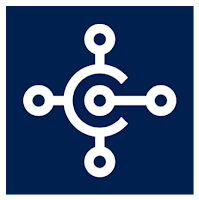
Hi Saurav Dhyani, do you know how CU will be released for different BC365 on premises version ? Example CU6 for BC365 ( 13.6 ) and CU1 for BC365 ( 14.0 )...I'm bit confusing about new microsoft strategies for future update ?
ReplyDeleteMany thanks
Hi Roberto,
DeleteI am not sure where you see CU1 as 14.0 for BC365?
CU1 for BC365 was 13.0.25940 but Spring Release is a separate release which comes as 14.0 only.
Hi!
ReplyDeleteDo you know if the April Spring release download includes the CU6 for BC on-premises?
thanks!
April Release is a different version like 14.0 but BC on Prem is 13.x.
DeleteSo these are two different product if you want to call it.
Hi!
DeleteI installed BC April Release on Prem.. shows Version 14.0.29530
most objects show NAVW114.00,NAVNA14.00
I downloaded US-United States
what does NAVW and NAVNA mean?
thank you!
Alicja,
DeleteNAVW and NAVNA was always there from Beginning of NAV.
NAVW1 - is Navision World Wide Version.
NAVNA - is Navision North American Version.
IF a Object only contain NAVW1 that means its a W1 object and no localization impact on that objects.
If a object only contain NAVNA that means its a North American Object and its a only North American Object.
If a object contain both NAVW1 and NAVNA that means its a Object which is from World wide but also have fields / Code related to localized North American Version of North America.
Thank you Saurav,
ReplyDeleteNot sure why we are getting thumbs down for asking questions..
Dont worry about people who are trying to pull you back.
DeleteAlways ask questions and get clarity. In public domain you will find different kind of humans.
I always Say - "No Question is stupid Question!"
I get so many bad messages and its part of your social life.
Dont care about what people think and keep learning.