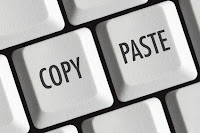 Hi All,
Hi All,As you know with Microsoft Dynamics NAV 2013 onwards, we can copy and paste data from client to excel.
But with Microsoft Dynamics NAV 2016, there is an issue in this functionality.
In this article I would like to discuss one issue that you might face in Microsoft Dynamics NAV 2016.
So Below is the image of issue that you may find in Microsoft Dynamics NAV 2016 -
As you can see only option that we have in Right Click is Copy Rows and there is no Paste Rows.
How to Resolve it?
- Check the Source Table of Page where you have the issue from About this page.
- Open Developer Environment, Design the table. In my case the table is 81 Gen. Journal Line.
- Navigate to Table Properties and Change Property "PasteIsValid" To TRUE, as below.
Now Let's see in the page after changing the property.
Hope Microsoft Fix issue in Upcoming Microsoft Dynamics NAV Cumulative Update for 2016.
Hope you find the article useful.
Thanks & Regards,
Saurav Dhyani
saurav-nav.blogspot.in



Comments
Post a Comment