Hi all,
One more major change which was a pain in NAV 2013 R2 have been enhanced in NAV 2015. Below are the Changes in Schema Synchronization in NAV 2015.
In Microsoft Dynamics NAV 2015,
Microsoft have introduced a number of improvements to the schema synchronization process that make it more explicit, more granular and controllable, providing you with the flexibility of deciding when and how your table changes should be synchronized with corresponding SQL tables.
So What is schema synchronization?
Any Change we do in Navision developer Environment related to Tables Need to be updated in SQL Server Database. That is What is called as Schema Synchronization.
Below Picture Might Help Those who are still Unaware about it.
Till NAV 2013 The Schema Synchronization used to happen directly from Developer Environment / Classic Client to SQL Database.
With Release of NAV 2013 R2 we had a feature known as Multitnenacy, due to which Schema synchronization is now done via Service Tier. There were quite a few challenges / Issues in NAV 2013 R2 related to Schema Synchronization.
What used to happen in NAV 2013 R2 ?
AUTOMATIC - Schema synchronization executed automatically on any connection to Microsoft Dynamics NAV Server
What Will Happen in NAV 2015 ?
Schema synchronization executed on demand by Microsoft Dynamics NAV Server
So if its now on Demand, Next question comes to my mind is - How do I synchronize table changes?
Any Change in Tables (ONLY TABLES) will pop-up with a New save Window as shown below -
Where you have an Option field to Choose for Synchronization Schema. (Discussed Later)
The Types of Changes are listed Below -
> Save
> Save As
> Compile (also for multiple tables)
> Delete (also for multiple tables)
What if i want to Synchronize all Objects (Tables)?
Option A > Tools – Sync. All Table Schema Changes
Option B > Import FOB
Remember - System tables are synchronized by the Development Environment, not by Microsoft Dynamics NAV Server.
The Synchronize Schema have three Options during Changes in Tables (ONLY Tables) -
> NOW
> LATER
> FORCE
In next Post we will discuss about Options of Synchronization Schema, Destructive Table Changes, Upgrade Codeunits, Modes in Upgrade Codeunits, Powershell Commands & benefits of New Schema Synchronization in NAV 2015.
Stay Tuned for More about #NAV 2015.
Regards,
Saurav Dhyani
https://www.sauravdhyani.com/
One more major change which was a pain in NAV 2013 R2 have been enhanced in NAV 2015. Below are the Changes in Schema Synchronization in NAV 2015.
In Microsoft Dynamics NAV 2015,
Microsoft have introduced a number of improvements to the schema synchronization process that make it more explicit, more granular and controllable, providing you with the flexibility of deciding when and how your table changes should be synchronized with corresponding SQL tables.
So What is schema synchronization?
Any Change we do in Navision developer Environment related to Tables Need to be updated in SQL Server Database. That is What is called as Schema Synchronization.
Below Picture Might Help Those who are still Unaware about it.
Till NAV 2013 The Schema Synchronization used to happen directly from Developer Environment / Classic Client to SQL Database.
With Release of NAV 2013 R2 we had a feature known as Multitnenacy, due to which Schema synchronization is now done via Service Tier. There were quite a few challenges / Issues in NAV 2013 R2 related to Schema Synchronization.
What used to happen in NAV 2013 R2 ?
AUTOMATIC - Schema synchronization executed automatically on any connection to Microsoft Dynamics NAV Server
What Will Happen in NAV 2015 ?
Schema synchronization executed on demand by Microsoft Dynamics NAV Server
So if its now on Demand, Next question comes to my mind is - How do I synchronize table changes?
Any Change in Tables (ONLY TABLES) will pop-up with a New save Window as shown below -
Where you have an Option field to Choose for Synchronization Schema. (Discussed Later)
The Types of Changes are listed Below -
> Save
> Save As
> Compile (also for multiple tables)
> Delete (also for multiple tables)
What if i want to Synchronize all Objects (Tables)?
Option A > Tools – Sync. All Table Schema Changes
Option B > Import FOB
Remember - System tables are synchronized by the Development Environment, not by Microsoft Dynamics NAV Server.
The Synchronize Schema have three Options during Changes in Tables (ONLY Tables) -
> NOW
> LATER
> FORCE
In next Post we will discuss about Options of Synchronization Schema, Destructive Table Changes, Upgrade Codeunits, Modes in Upgrade Codeunits, Powershell Commands & benefits of New Schema Synchronization in NAV 2015.
Stay Tuned for More about #NAV 2015.
Regards,
Saurav Dhyani
https://www.sauravdhyani.com/


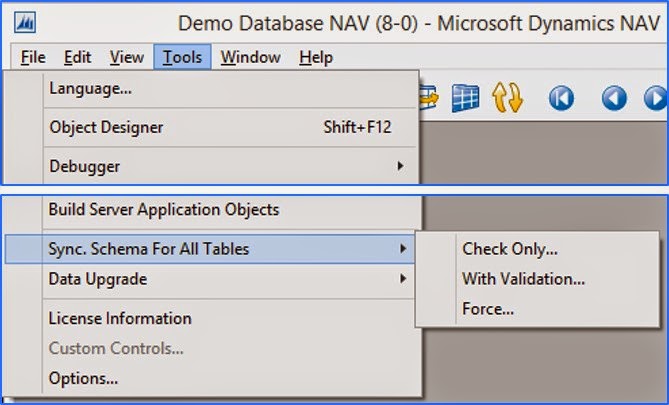
Comments
Post a Comment