Hi all,
As per the previous post we have configured the SQL Server Reporting Services.
For getting access to Reporting Manager you need to click URL in Report Manager URL tab.
* You will find it again on Reporting Services configuration Pane.
While navigating to the page you might end up with an error message saying -
"This page might not function correctly because either your browser does not support scripts or active scripting is disabled."
Resolution -
1) Open Internet Explorer from Start Menu, Run as administrator.
2) In the address bar type - http://localhost/Reports (where Localhost is your Server Name)
3) Go to Site Settings and then go to Security.
4) Click on new Role Assignment.
5) Add yourself and other users who will be administrator. Select "System Administrator" and hit ok.
* You can also specify a Group of Users By Specifying the Group Name.
Restart Internet Explorer and you are good to go.
In future post under SSRS Tag we will see how to create Reports.
Regards,
Saurav Dhyani
As per the previous post we have configured the SQL Server Reporting Services.
For getting access to Reporting Manager you need to click URL in Report Manager URL tab.
* You will find it again on Reporting Services configuration Pane.
While navigating to the page you might end up with an error message saying -
"This page might not function correctly because either your browser does not support scripts or active scripting is disabled."
Resolution -
1) Open Internet Explorer from Start Menu, Run as administrator.
2) In the address bar type - http://localhost/Reports (where Localhost is your Server Name)
3) Go to Site Settings and then go to Security.
4) Click on new Role Assignment.
5) Add yourself and other users who will be administrator. Select "System Administrator" and hit ok.
* You can also specify a Group of Users By Specifying the Group Name.
Restart Internet Explorer and you are good to go.
In future post under SSRS Tag we will see how to create Reports.
Regards,
Saurav Dhyani
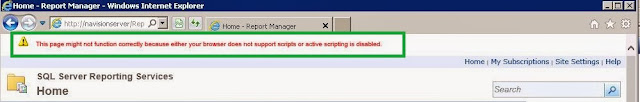




Comments
Post a Comment