Hi all,
This article is based on request from my friend +Damith Shan Abeywicrema.
Hey, man below are the steps how you can achieve it.
Create a function in Excel - say Setwidth as shown below
[CODE Start]
SetWidth(Type : 'Row,Column';RangeName : Text[30];Width : Decimal)
IF Type = Type :: Column THEN
XlWrkSht.Range(RangeName).ColumnWidth := Width;
IF Type = Type :: Row THEN
XlWrkSht.Range(RangeName).RowHeight := Width;
[CODE End]
call this function before giving control to user in report as shown below.
[CODE Starts]
ExcelBuffer.CreateBook();
ExcelBuffer.CreateSheet('Sheet 1','Column Width',COMPANYNAME,USERID);
ExcelBuffer.SetWidth(0,'1:5',20); // FOR ROW 1 TO 5
ExcelBuffer.SetWidth(1,'2:2',40); // FOR Column 2
ExcelBuffer.GiveUserControl();
ERROR('');
[CODE Ends]
And here is the output that you will get.
I hope this resolves the issue that you have.
Thanks & Regards,
Saurav Dhyani
This article is based on request from my friend +Damith Shan Abeywicrema.
Hey, man below are the steps how you can achieve it.
Create a function in Excel - say Setwidth as shown below
[CODE Start]
SetWidth(Type : 'Row,Column';RangeName : Text[30];Width : Decimal)
IF Type = Type :: Column THEN
XlWrkSht.Range(RangeName).ColumnWidth := Width;
IF Type = Type :: Row THEN
XlWrkSht.Range(RangeName).RowHeight := Width;
[CODE End]
call this function before giving control to user in report as shown below.
[CODE Starts]
ExcelBuffer.CreateBook();
ExcelBuffer.CreateSheet('Sheet 1','Column Width',COMPANYNAME,USERID);
ExcelBuffer.SetWidth(0,'1:5',20); // FOR ROW 1 TO 5
ExcelBuffer.SetWidth(1,'2:2',40); // FOR Column 2
ExcelBuffer.GiveUserControl();
ERROR('');
[CODE Ends]
And here is the output that you will get.
I hope this resolves the issue that you have.
Thanks & Regards,
Saurav Dhyani

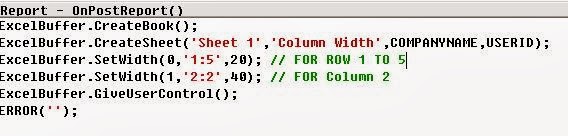


Comments
Post a Comment